GAMEPLAY REMINDER CHEAT SHEET
BATTLE
DEFEATING ENEMIES
In battle, there are two main ways to defeat enemies: violently and nonviolently.
Violence

Dealing damage to them until they are defeated by using FIGHT or damaging spells, such as RUDE BUSTER.
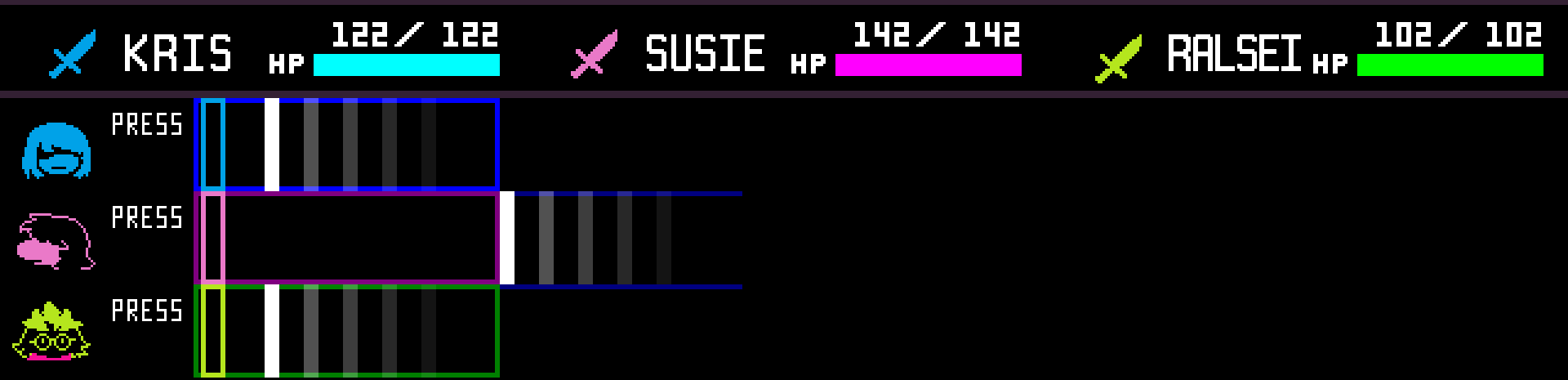
Nonviolence
Using ACTs on them until they can be SPARED, or using Ralsei's PACIFY spell on a TIRED enemy.
Starting from Chapter 2, SPARING or PACIFYING enemies RECRUITS them. Sparing a certain number of the same type of enemy until they are fully RECRUITED will bring them to your "Castle Town" the next time you can visit that location in the story.
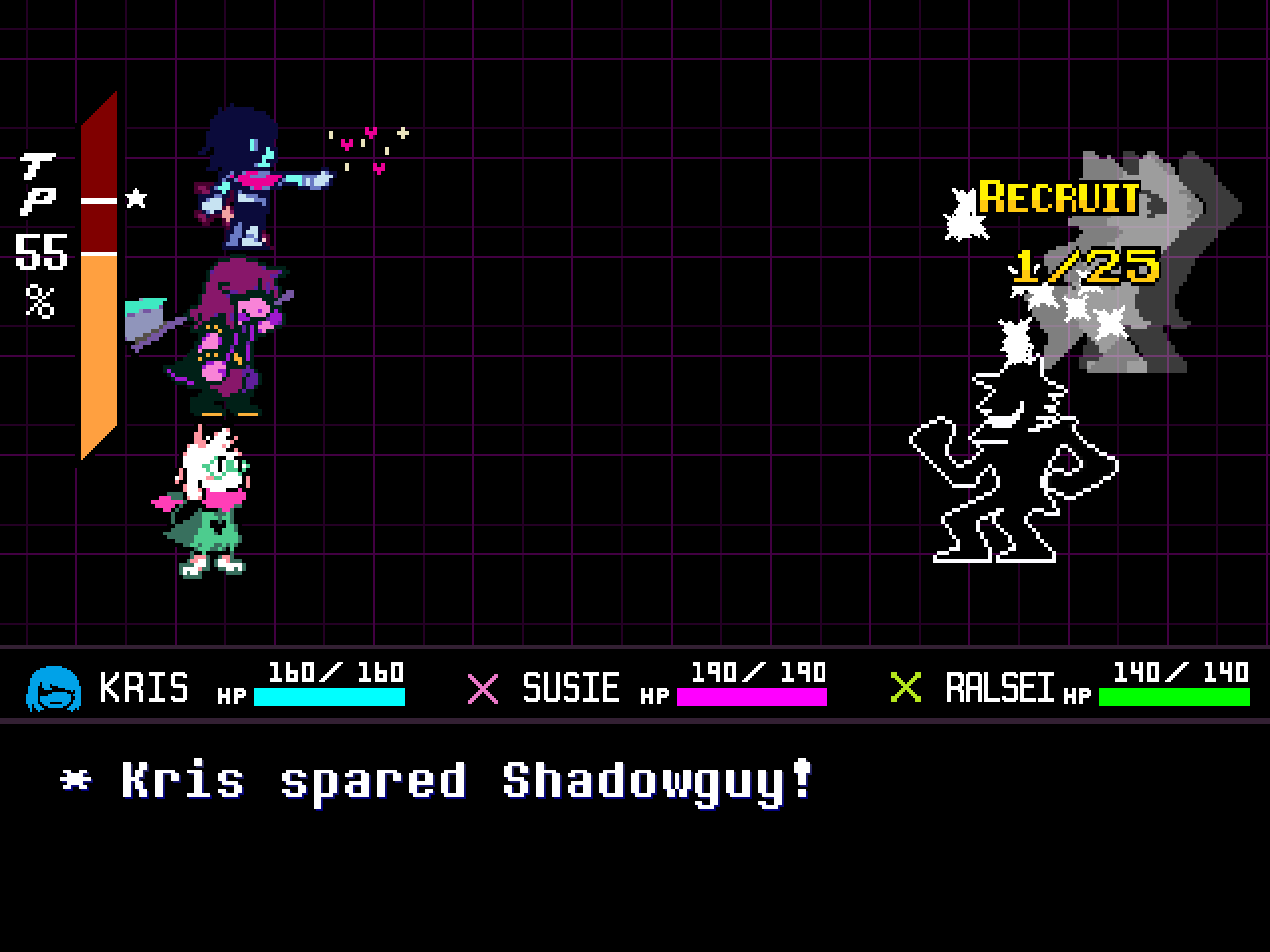
On the other hand, starting from Chapter 2, defeating enemies VIOLENTLY makes your characters permanently stronger, increasing their HP, Attack, and Magic for the rest of the Chapter up to a certain extent. However, a RECRUITABLE enemy that is defeated VIOLENTLY will become "Lost" and become impossible to RECRUIT.
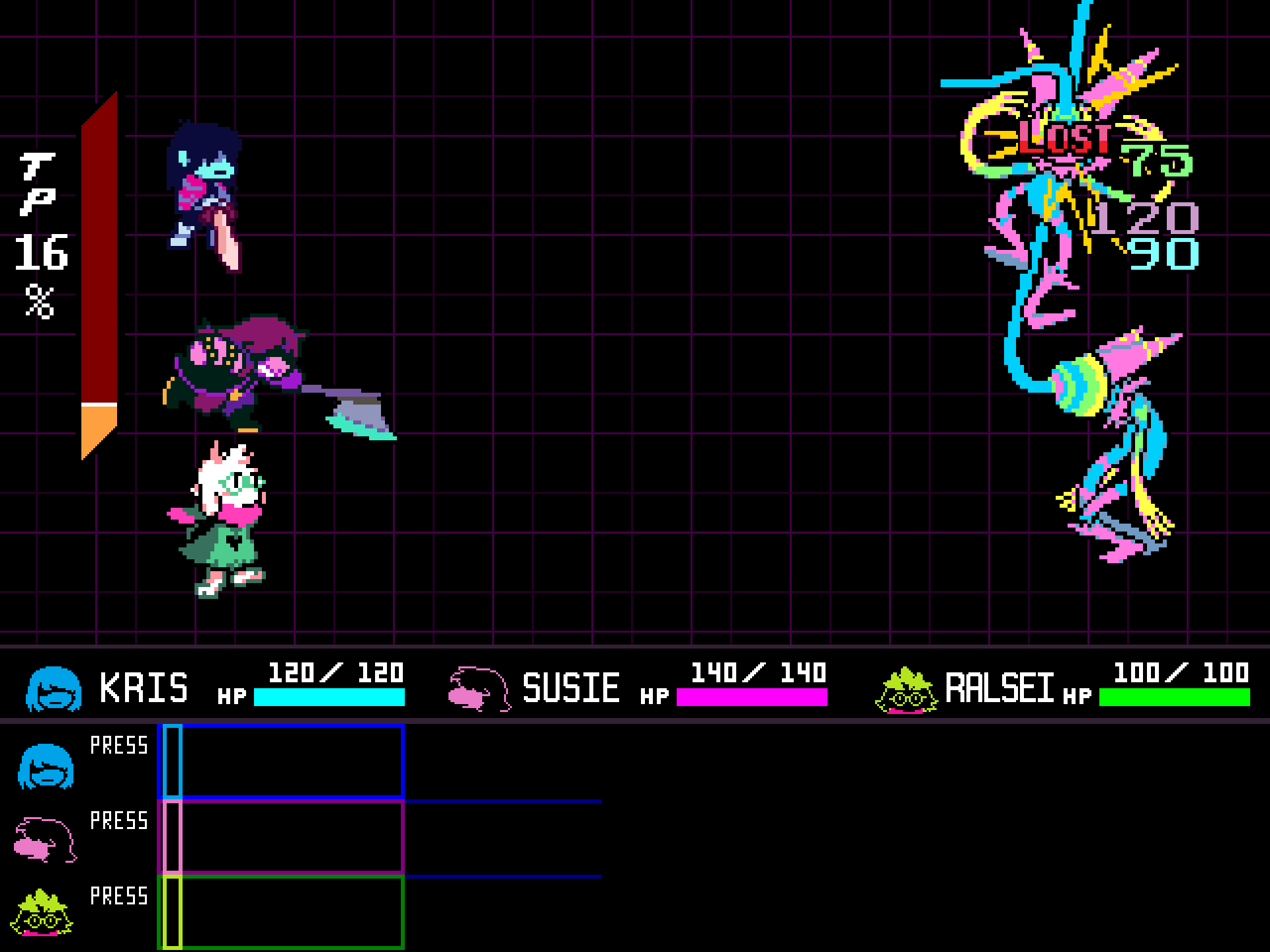
Tips
- RECRUITing more enemies makes your town more lively and may unlock certain activities in your CASTLE TOWN.
- Failing to recruit certain enemies or consistently using violence may have minor effects on certain scenes in the story.
- Near the end of a Chapter there will always be a way for you to confirm whether you've recruited all the enemies or not.
- Some bosses may not be able to be defeated with violence. Likewise, some bosses may not be able to be defeated nonviolently. When it seems like you need to fight, please do so with conviction.
IMPORTANT BATTLE COMMANDS
ACT
If you want to play the game nonviolently (I assume this is most of you), then Kris's second battle command, ACT, is most important. It's not in the first position because choosing this should always be a conscious effort from you (sorry if you end up choosing FIGHT by mistake.)
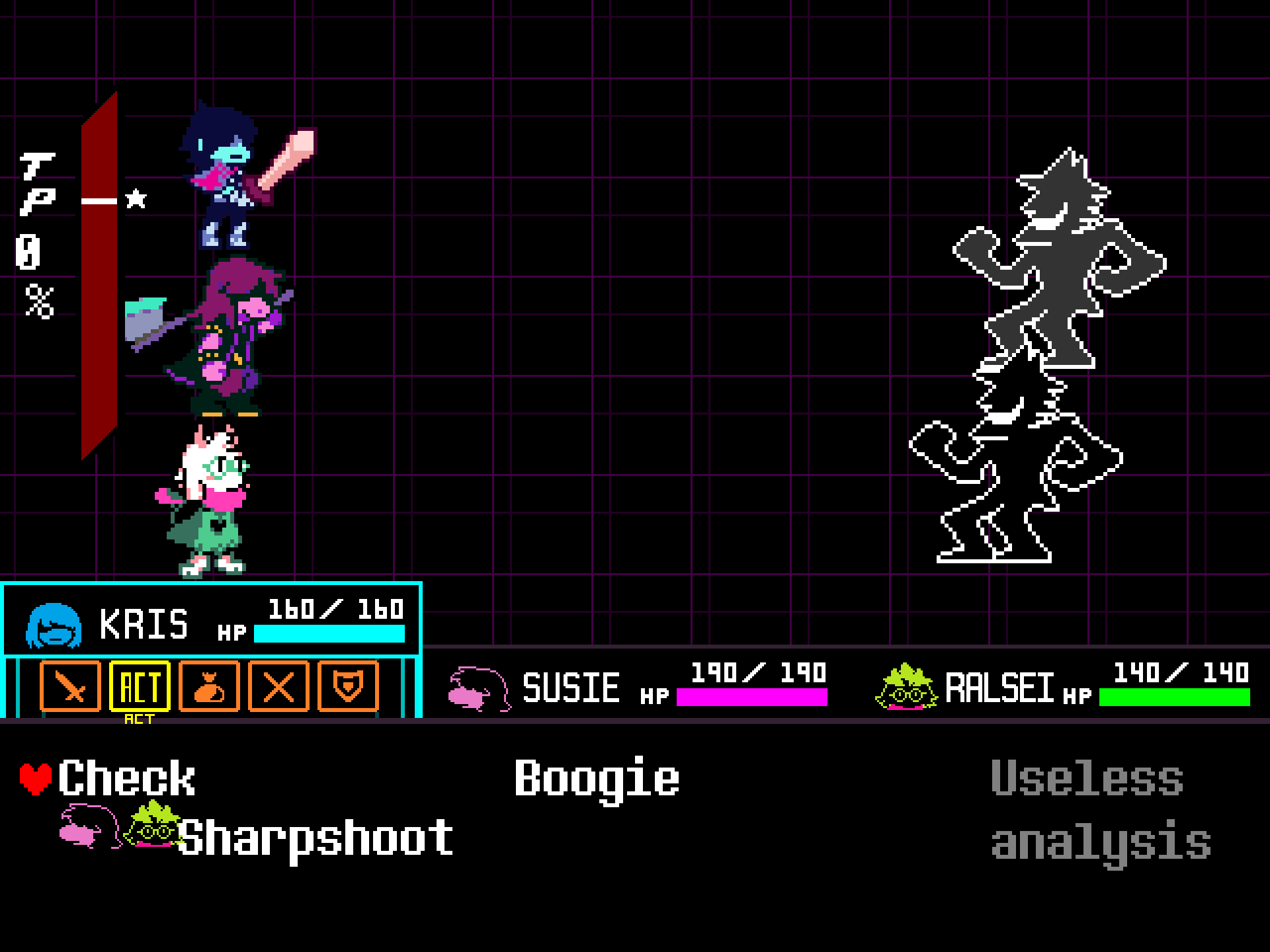
S-Action, R-Action

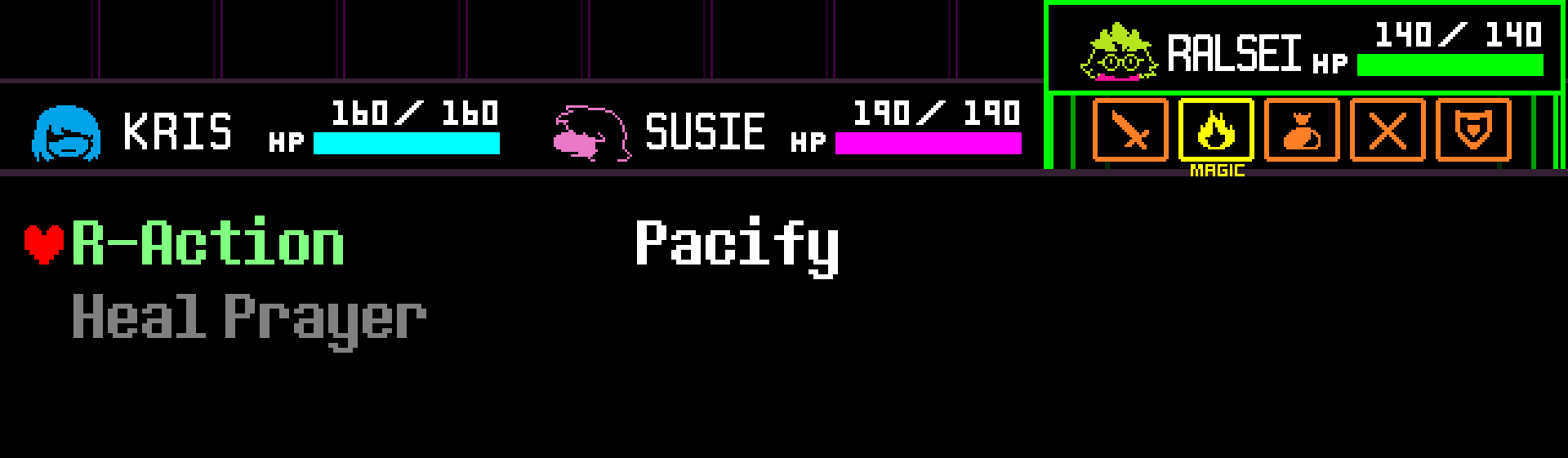
Starting from the middle of Chapter 2, Susie and Ralsei gain the ability to use a singular 'ACT' on each enemy from their Spell Menus. Make sure to make the most of these moves – if you don't, battles will take considerably longer.
SPARE
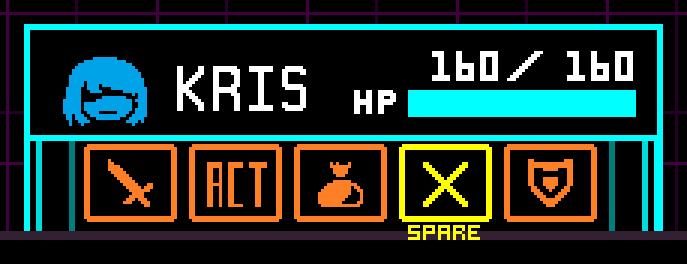
As an enemy is targeted by ACTs, it will display % MERCY gained. Once the enemy reaches 100% MERCY, using the SPARE command defeats the enemy nonviolently.
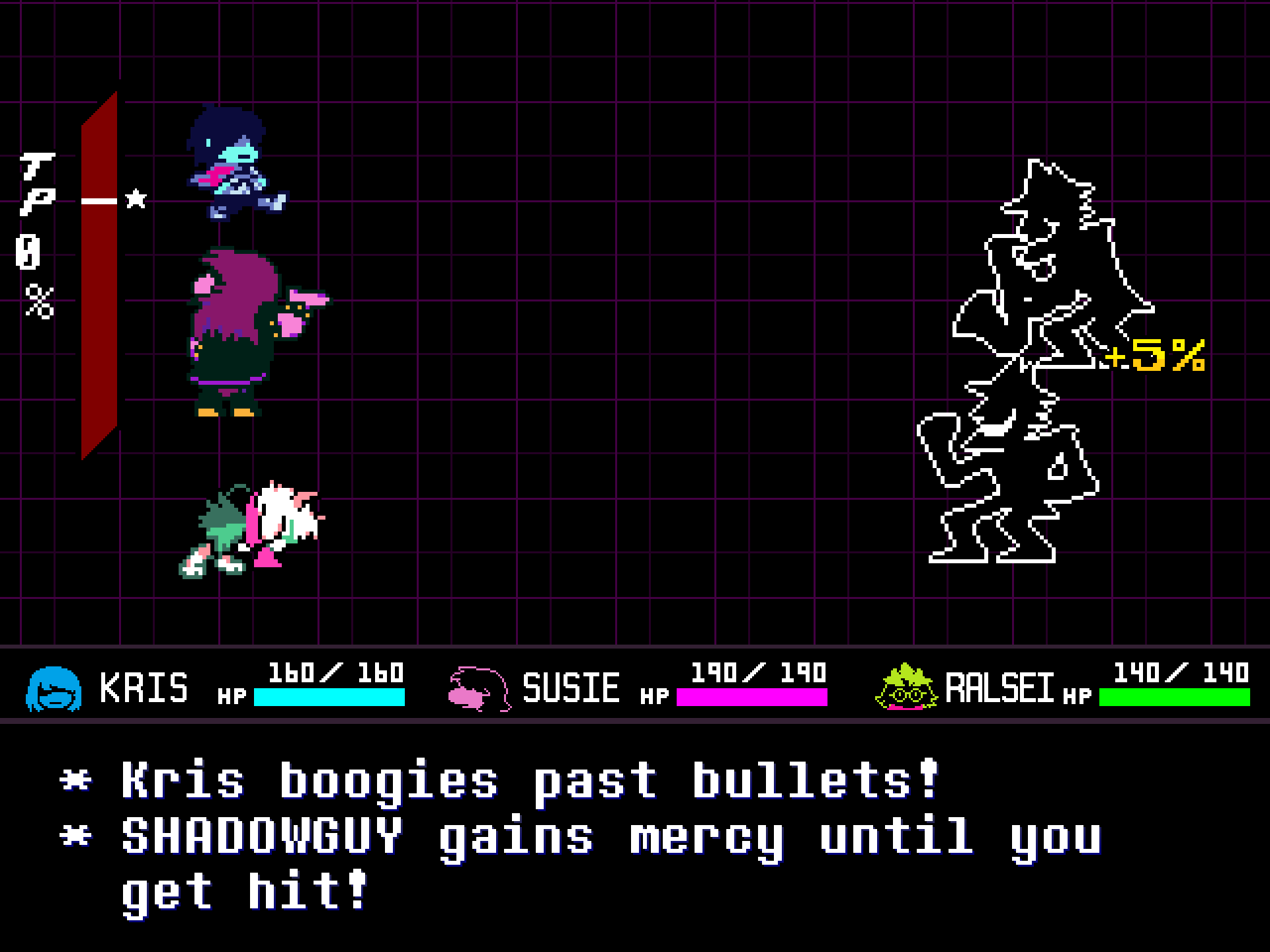

PACIFY Spell
As a result of certain ACTs or losing a portion of its HP, an enemy can become TIRED. Ralsei's PACIFY spell will be able to defeat this enemy nonviolently. (However, you need to have at least 16% TP to use the spell.)

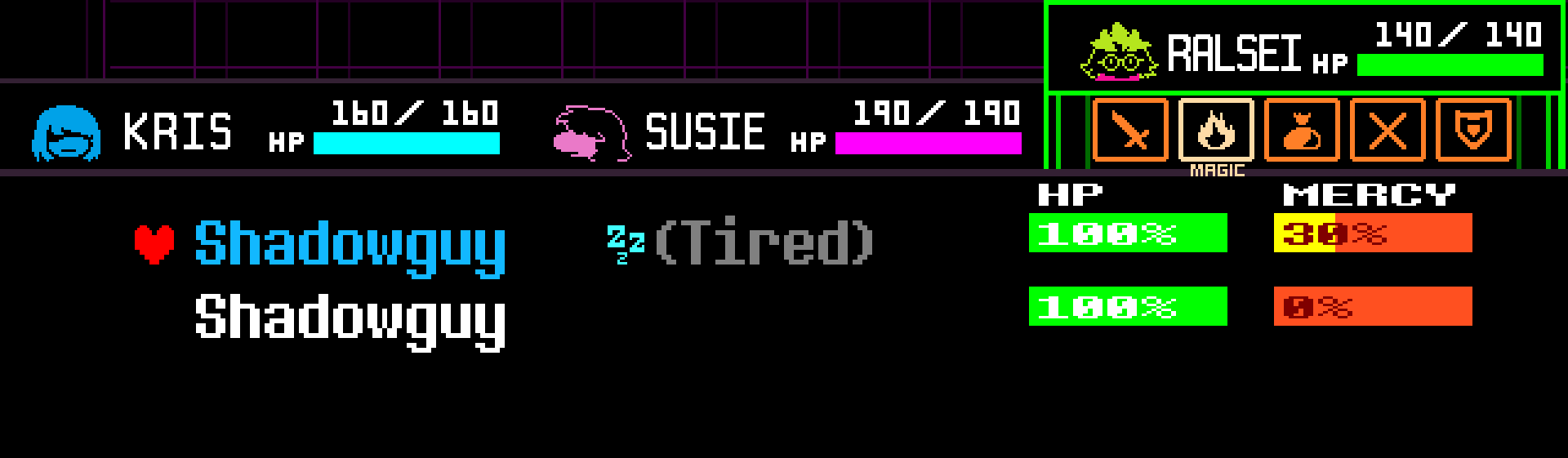
Enemies can be SPAREd or PACIFYed on the same turn that they reach 100% MERCY or become TIRED. To assist in this, "SPARE" and "PACIFY" will always be used after ACT, S-Action, or R-Action is used. Making the most of this fact will help you defeat enemies quickly.
Gaining TP
TP, short for 'Tension Points', are points that are required to be spent to use certain ACTs or Spells. It's represented by a large meter on the left of the battlefield.
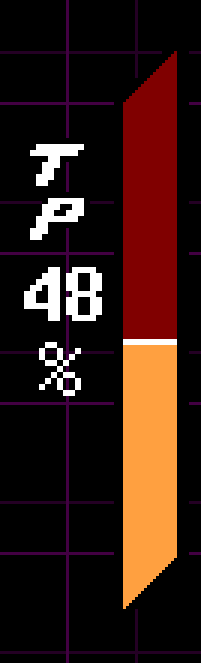
TP can be gained directly by using the DEFEND command, by hitting an enemy with the ATTACK command, or by getting close to the enemy's BULLETs (represented by a white outline around the heart).

Certain battles may have a reduced TP gain. In these battles, keep an eye out for other ways to gain TP.
OTHER TIPS
*You can run on the overworld by holding the cancel button.
If you forget this, the characters will usually remind you at the beginning of the Chapter.
You can turn on "Auto-Run" in the CONFIG menu in the Dark World to make running default.
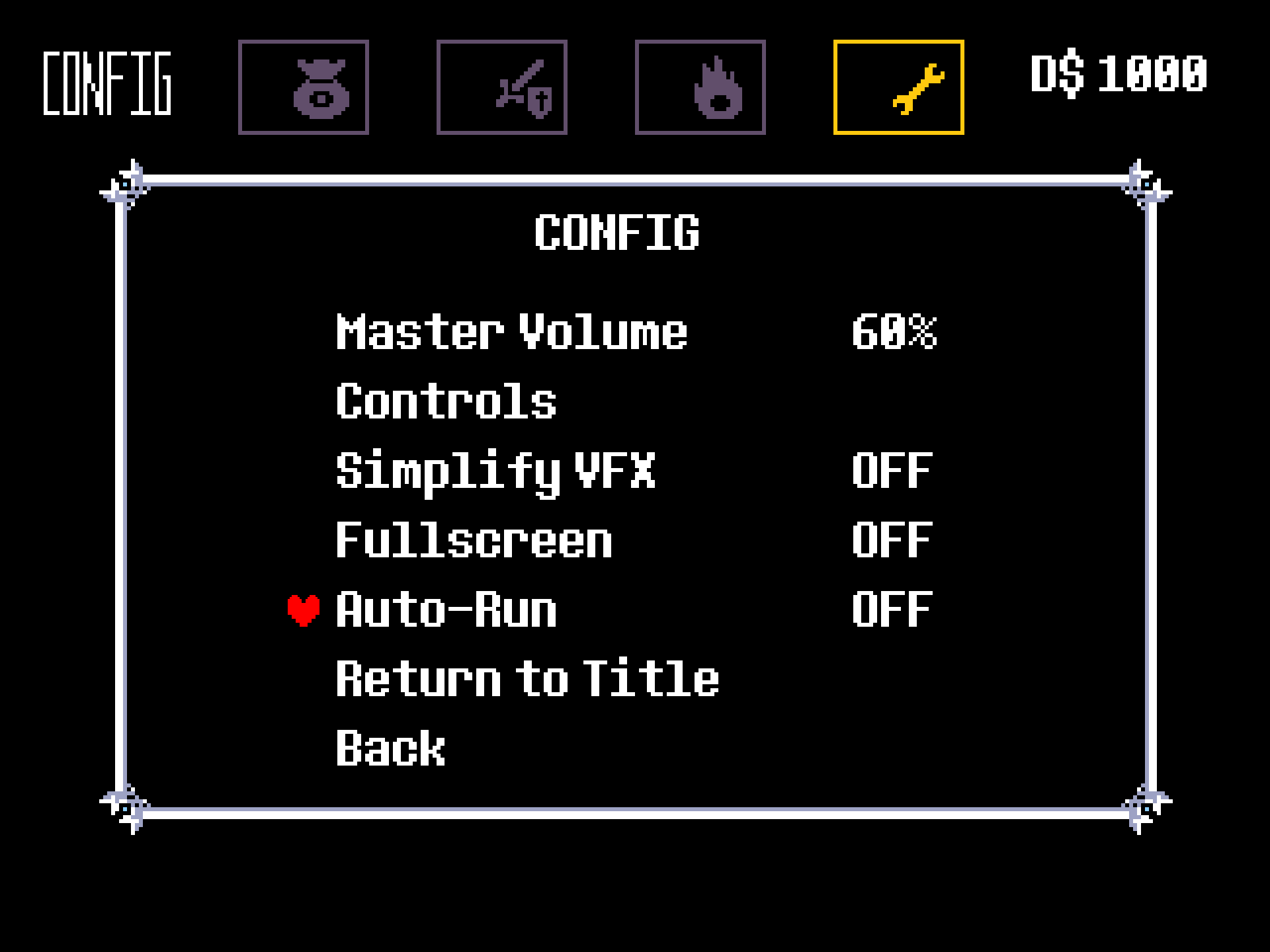
*Pressing or holding the cancel button causes a text box's contents to display instantly. This is really important if you read quickly.
Holding the Menu button will rapidly skip and advance through text. This is very useful when replaying part of the game (since there is no dedicated cutscene skip), but it will probably ruin the Chapter if you abuse it the first time you play.
*On PC, pressing F4 makes the game go full screen.
COMPLETION DATA ?
The game will create "completion data" for the given chapter in your current save slot when you reach the credits of the current Chapter. This completion data can be used to continue your file in the next Chapter, which will carry over all of your collected items, money, equipment, and choices.
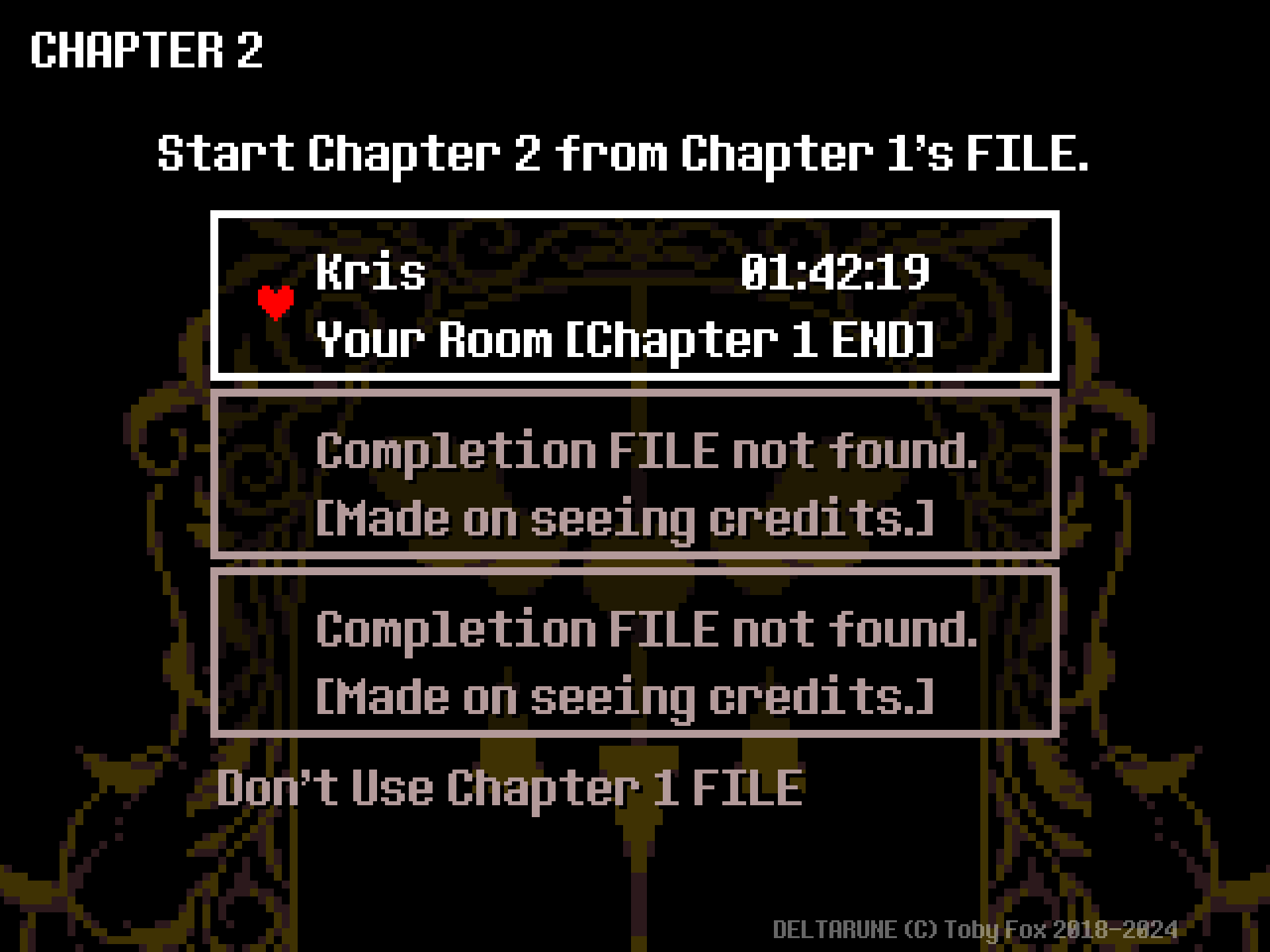
However, as mentioned earlier, you can start playing any chapter without "Completion Data." When you do so, the game will be in a specific "Default State":
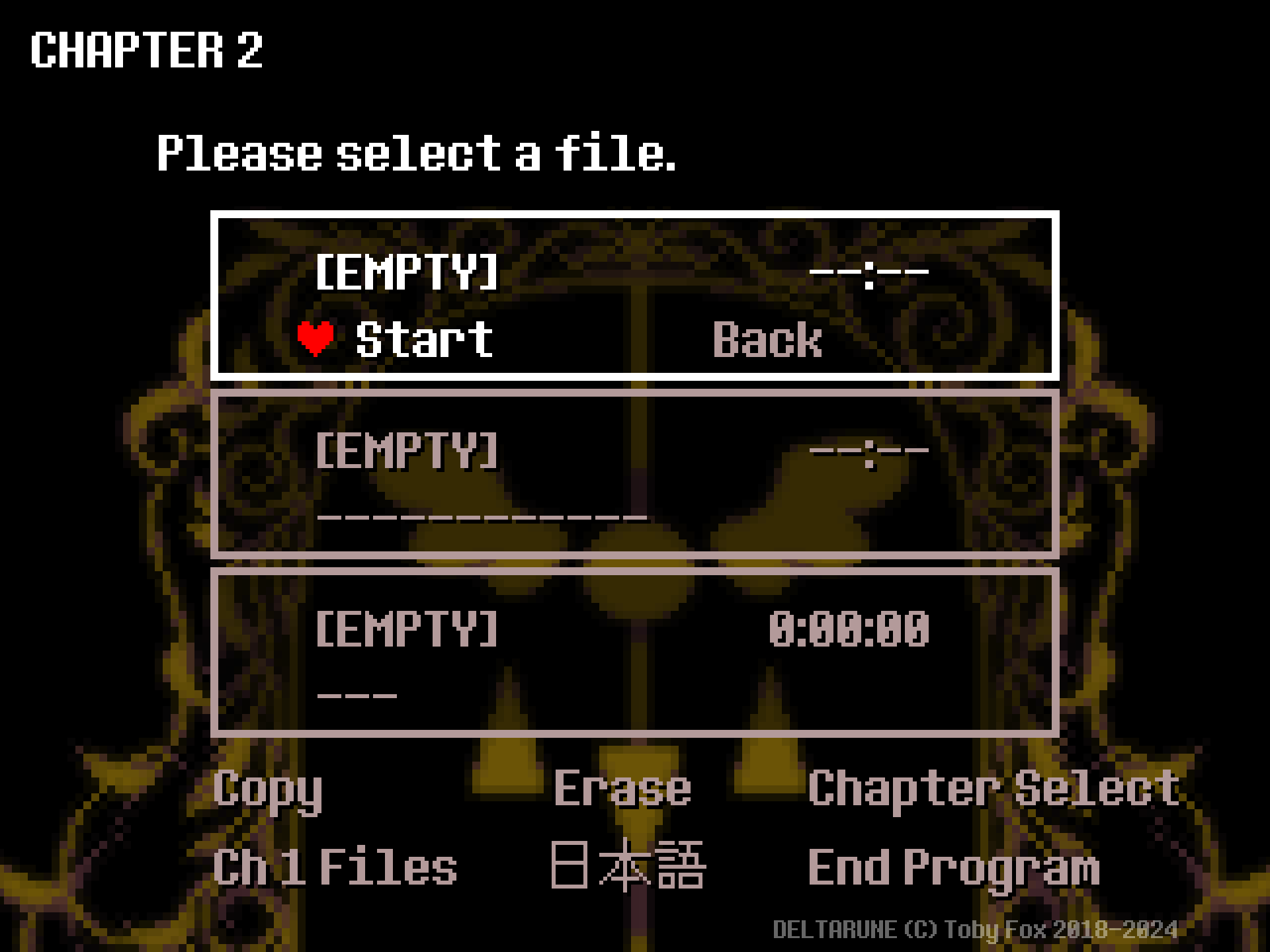
- A number of characters will be RECRUITed and the game will assume you have never been unnecessarily violent. (However, not all characters will be recruited, so some activities may not be unlocked.)
- You will begin with no usable Dark World items or Dark Dollars.
- The characters' default equipment will be a mix of the equipment found in the previous two Chapters.
My goal is that if someone wants to casually replay a Chapter from scratch, or if they start playing on a brand-new platform, there's no hurdle to jumping back into the game. Normally, it would be really discouraging to have to start a long game like this over from the beginning... I hope this encourages many players to play more lightheartedly.